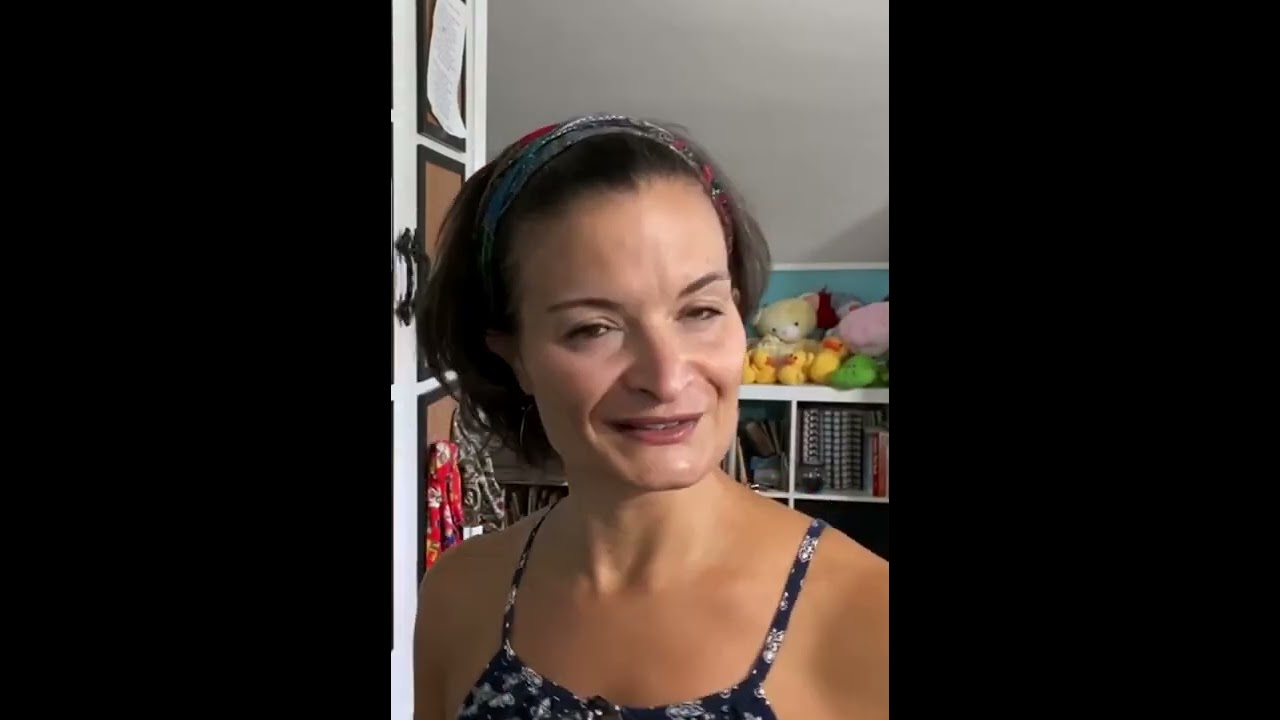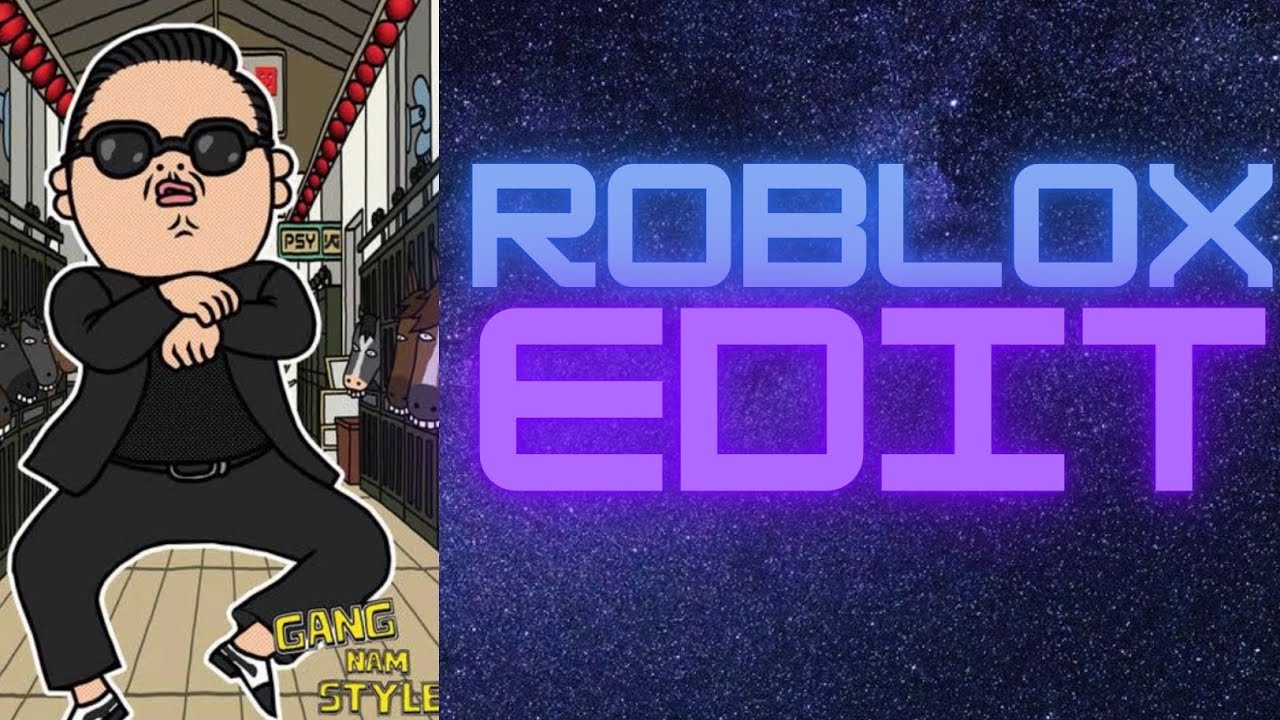Blender 2.6 tutorial: How to edit mesh objects | lynda.com
This tutorial discusses how to reshape and edit mesh objects in Blender 2.6. Watch more at http://www.lynda.com/Blender-2-5-tutorials/Blender-2-6-Essential-Training/87088-2.html?utm_medium=viral&utm_source=youtube&utm_campaign=videoupload-87088-0303
This specific tutorial is just a single movie from chapter three of the Blender 2.6 Essential Training course presented by lynda.com author George Maestri. The complete Blender 2.6 Essential Training course has a total duration of 7 hours and 26 minutes, shows how to create and edit basic objects, work with modifiers and subdivision surfaces, apply materials and textures, light 3D scenes, set up and use cameras, animate objects, and assemble basic character rigs
Blender 2.6 Essential Training table of contents:
Introduction
1. The Blender Interface
2. Selecting and Translating Objects
3. Modeling
4. Advanced Modeling
5. Staying Organized
6. Applying Materials
7. Adding Textures
8. Working with Light
9. Cameras and Rendering
10. Basic Animation
11. Character Rigging
Conclusion