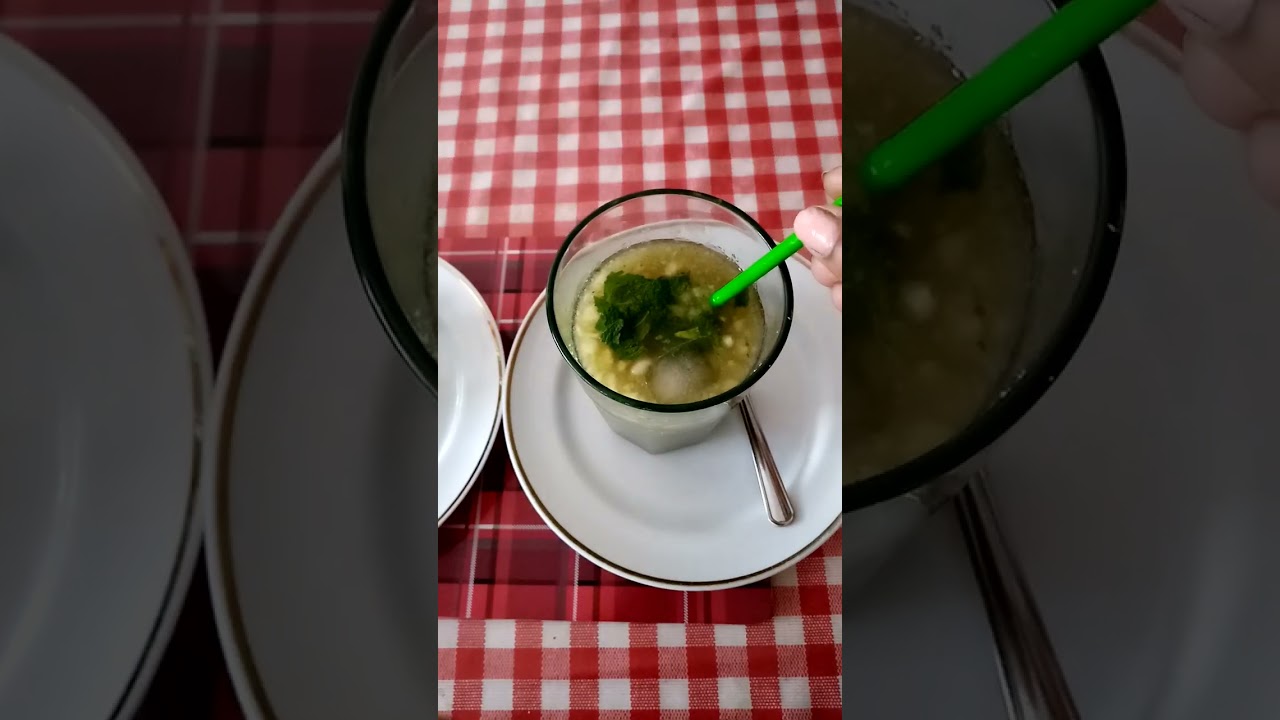How to Restore your iPhone if you forgot your passcode - Apple Support
If you're unable to unlock your iPhone, iPad or iPod touch, even after troubleshooting, here's how to put it into recovery mode and restore your device to factory settings.
Devices covered:
0:58 - iPhone X or later, iPhone 8, and iPhone 8 Plus
1:23 - iPad with Face ID
1:45 - iPhone 7, iPhone 7 Plus, and iPod touch (7th generation)
2:11 - iPad with a home button, iPhone 6s or earlier, and iPod Touch (6th generation or earlier)
To learn more about this topic, visit the following articles:
If you forgot your passcode to your iPhone: https://apple.co/2GdTbEy
If you can't update or restore your iPhone: http://apple.co/1llqMS0
If your iPhone won't turn on or is frozen: https://apple.co/2UImMAz
Additional Resources:
Contact Apple Support for iPhone: : http://apple.co/iPhone
To subscribe to this channel: https://www.youtube.com/c/AppleSupport
To download the Apple Support app: http://apple.co/2hFtzIv
Apple Support on Twitter: https://twitter.com/AppleSupport