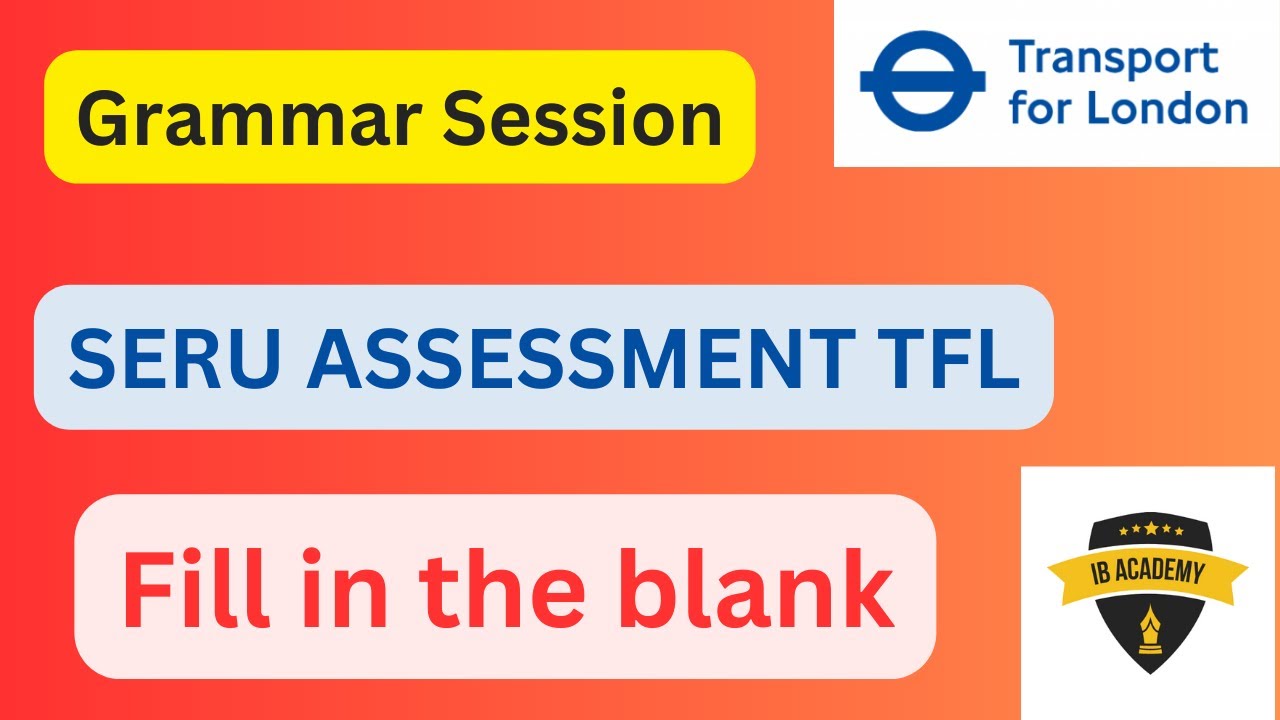Jio Music - How to Create Playlists & Add Songs to Playlists on JioMusic ( English ) || Reliance
Let us see how to create playlists for different moods on Jio Music.
Follow below steps to create playlist on Jio Music.
Step 1 - Open Jio Music
Step 2 - Select any album, playlist or music of your choice
Step 3 - Tap on 3 dot icon or long press on any song name & select add to playlist
Step 4 - Tap on create playlist to proceed
Step 5 - Enter the name of the playlist and click on OK
Your playlist is created.
Follow below steps to add songs, playlist or entire album to playlist on Jio Music.
Step 1 - Open Jio Music
Step 2 - Select any album or song of your choice
Step 3 - Tap on Add to Playlist
Step 4 - Tap to add the songs under the playlists
Follow below steps to add songs to playlist from album on Jio Music.
Step 1 - Open an album
Step 2 - Tap on 3 dot icon
Step 3 - Tap on Add to playlist
Step 4 - Select the playlist you want to add songs too
Follow below steps to view your playlists.
Step 1 – Open Jio Music & Tap on Menu
Step 2 – Tap on My Music
Step 3- Scroll to playlist tab
Sit back and enjoy your favourite songs on Jio Music.
To download Jio Music App click http://www.jio.com/en-in/apps/jio-music
To download Jio Apps click http://www.jio.com/en-in/apps
Reliance Jio Infocomm Limited, doing business as Jio, is a LTE mobile network operator in India. Mukesh Ambani, owner of Reliance Industries Limited (RIL) whose Reliance Jio is the telecom subsidiary, had unveiled details of Jio's fourth-generation (4G) services on 12 June 2015 at RIL's 41st annual general meeting. Jio is the largest 4G network in India offering High Speed Internet & Unlimited Free Voice Calls.
Official Website: https://www.jio.com/