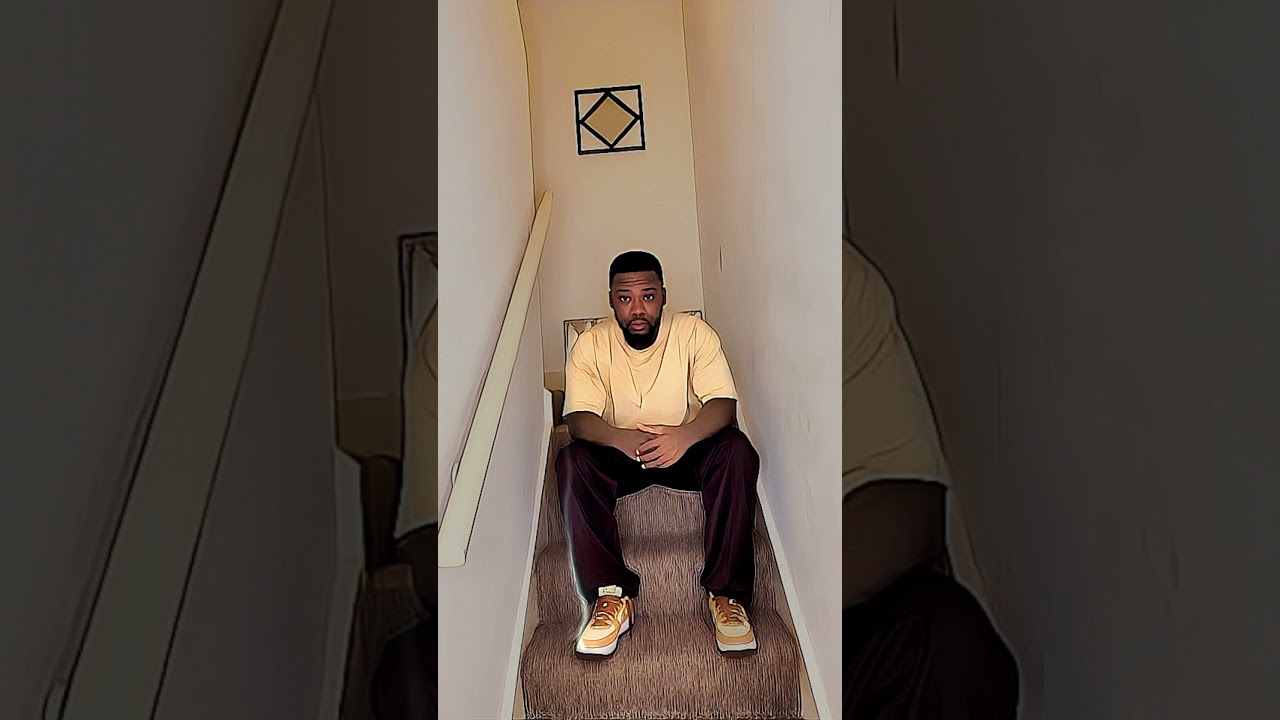5 Tips to Pecha Kucha Excellence - Charles Greene III Presentation Magician
http://www.charlesgreene.com/2....013/10/pecha-kucha-5 Start in analog -- Use 3 inch x 5 inch note cards to capture your main ideas. Each card will translate into a potential slide. For each idea, write out 3 short sentences that expound on that idea. When spoken aloud in a conversational tone, your spoken words can quickly fill 20 seconds. Houdini Pecha Kucha started out with an initial set of 30 cards. Some of the main ideas were Houdini's birth, his name, his escapes, and his death.
Edit your story in analog -- Sort, shift, and remove cards until you get a final 20 cards that tell a cohesive story. Your story can be chronological or thematic. One way to bend the Pecha Kucha structure to your advantage is to tell your story in a "Top 10" format. Use 5 slides to introduce your subject. Do the "Top 10" with 10 slides. Conclude with 5 more slides. If your subject is a trip, divide your story and slides into a "before, during, and after."
Select your images -- Find strong visual images to match each of your selected 20 cards. Your images will be seen on a large screen. Make sure that your image files are the right resolution. Select the best images to go with each topic.
Move to digital -- Create a set of slides based on your note cards and story. Go big with your images, as your slides should have little or no text. Animation is allowed, but if choose to use it, keep it simple and limit it to just a couple of slides. Houdini Pecha Kucha had three animations in 20 slides.
Practice a lot - Practice as much as you can and more than you think you need to. It's the only way to get your presentation to flow. You'll probably discover that you've got too much information for each slide. Audience reaction will also change your timing. My advice is that you go for less. Give some "performance" to your Pecha Kucha. Be dramatic. Add your own personal flair. Have fun.
Pecha Kucha practice - Bonus tip: To assist in learning Houdini Pecha Kucha I recorded my PowerPoint slide presentation as a movie. I then placed the movie on my IPhone. Carrying Houdini Pecha Kucha presentation in my pocket let me practice the presentation anytime and anywhere that I had a spare 6 minutes and 40 seconds.
Special Pecha Kucha technique #1: In Houdini Pecha Kucha, the final three slides cover one topic. This provides 60 seconds of space, an eternity in Pecha Kucha, to "hover" on the topic. This space lets you adjust your timing and flow. "Hover" space in Pecha Kucha is invaluable.
Special Pecha Kucha technique #2: To assist in learning Houdini Pecha Kucha I recorded my PowerPoint slide presentation as a movie. I then placed the movie on my IPhone. Carrying Houdini Pecha Kucha presentation in my pocket let me practice the presentation anytime and anywhere that I had a spare 6 minutes and 40 seconds.
FYI: There's another slide presentation format called "Ignite.' Like Pecha Kucha there are 20 slides, however with "Ignite" each slide auto advances after 15 seconds, making each "Ignite" presentation 5 minutes.